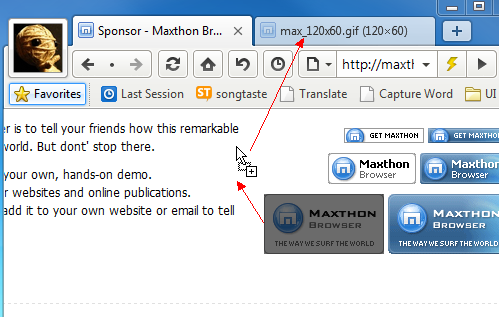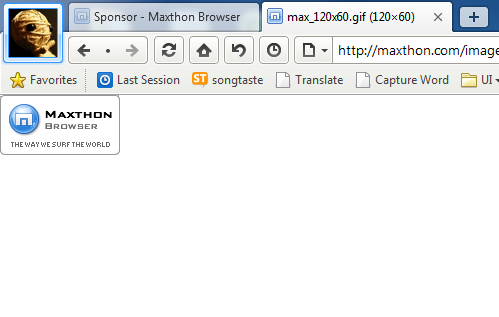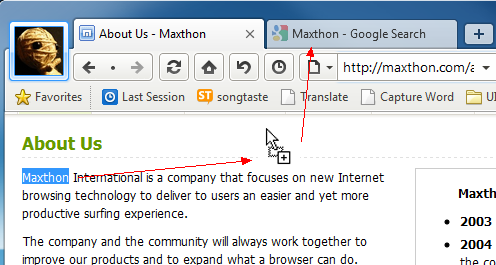Super Glisser Déplacer
Révision datée du 28 août 2010 à 08:39 par Ldfa (discussion | contributions) (Page créée avec « Drag and Drop to open new pages and images or perform a web search. (1) To open a new page: Hold the left mouse button on a hyperlink, drag it a few pixels and drop it... »)
Drag and Drop to open new pages and images or perform a web search.
(1) To open a new page: Hold the left mouse button on a hyperlink, drag it a few pixels and drop it. It will open that link in a new tab.
(2)Top open an image: Hold the left mouse button on an image, drag and drop it. It will open the image in a new tab in the background.
(3)To perform a search: Hold the left mouse button on highlighted text and drag and drop it. It will execute a search with your default search engine and show the results in a new tab.