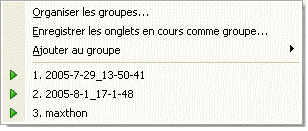Menu Groupes
Révision datée du 11 août 2005 à 19:47 par Ldfa (discussion | contributions)
- Groups
- A group is a collection of URL's that can launch at once, so you can quickly open a collection of favorites.
- Organize Groups...
- Add, Remove or Modify groups.
- You can set up a 'Start-up Group' that will be lauched if you start Maxthon. You can do that by checking the check box before the group name. After you have set up a 'Start up group', you have to set Maxthon start-up mode, in 'Maxthon Options > General > When Starting'.
- You could make the website in a group have a sticky tab name by checking the checkbox before the website name.
- Save Windows As Group...
- Add all open tabs to a group. This is an easy way to make a group, just set a group name and you're done!
- Add to Group
- Add a single page to an existing group. A dialog box appeares and you can change the name of the page and modify the URL. You can also right click on the tab and select 'Send to > Group' to add a webpage to an existing group.