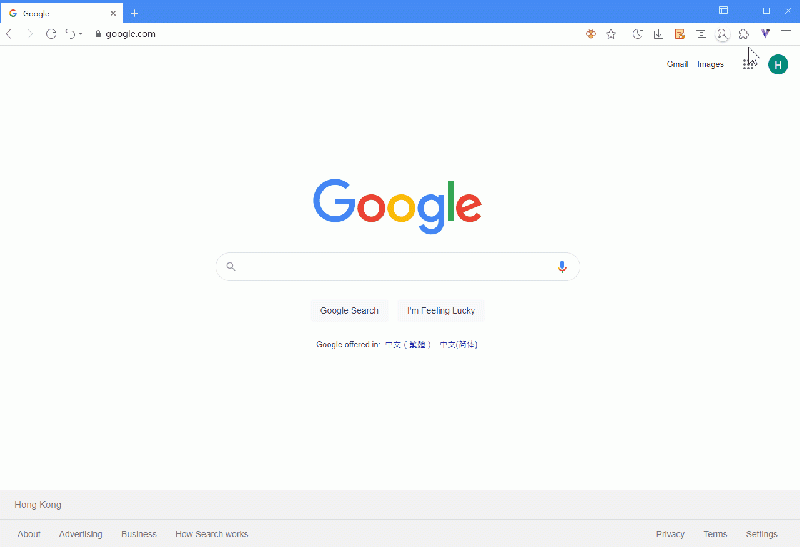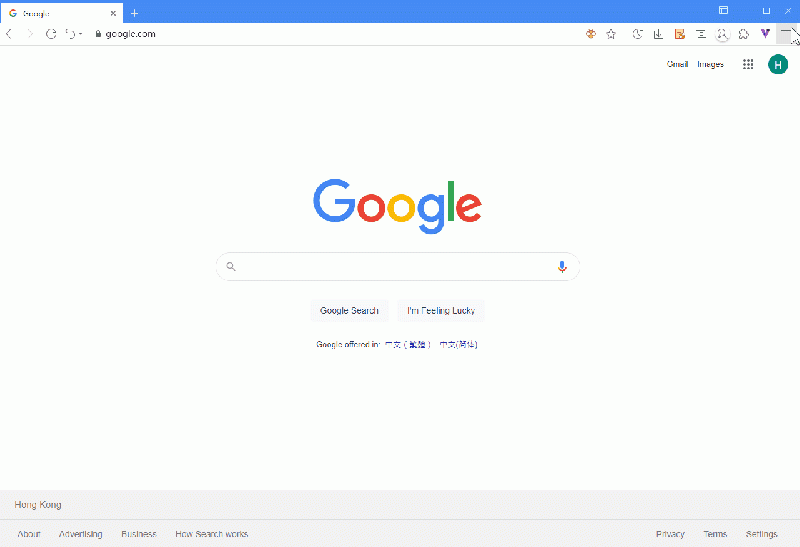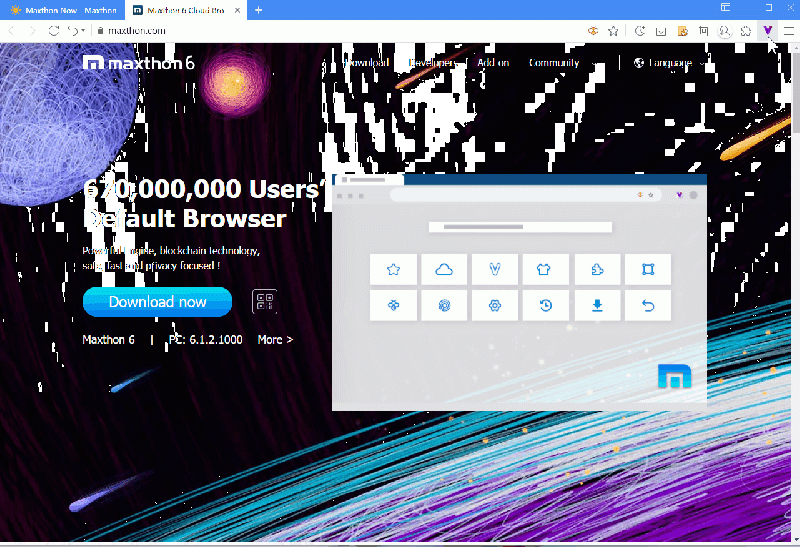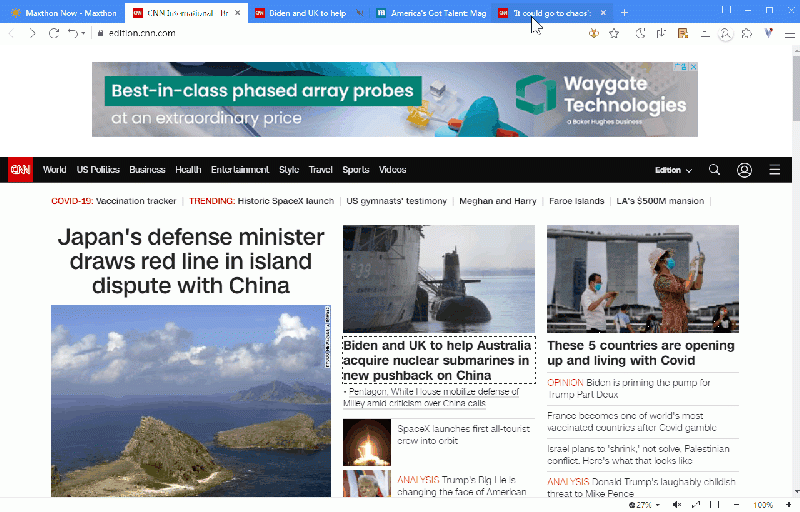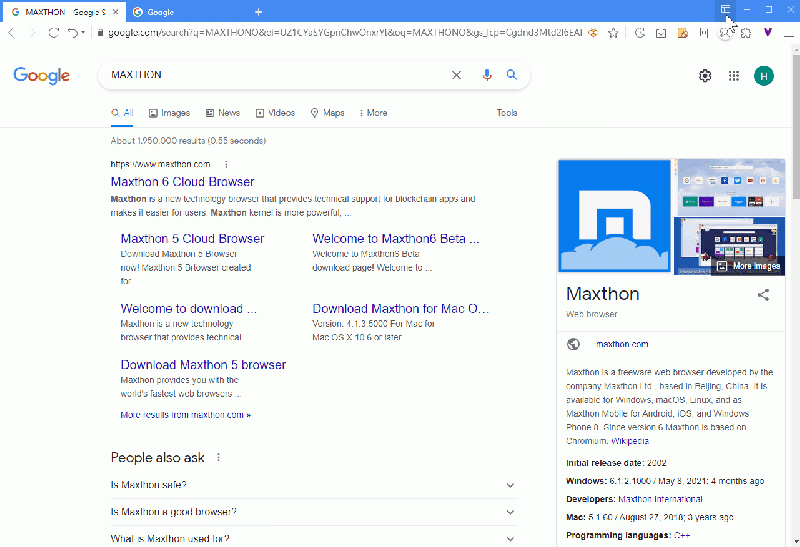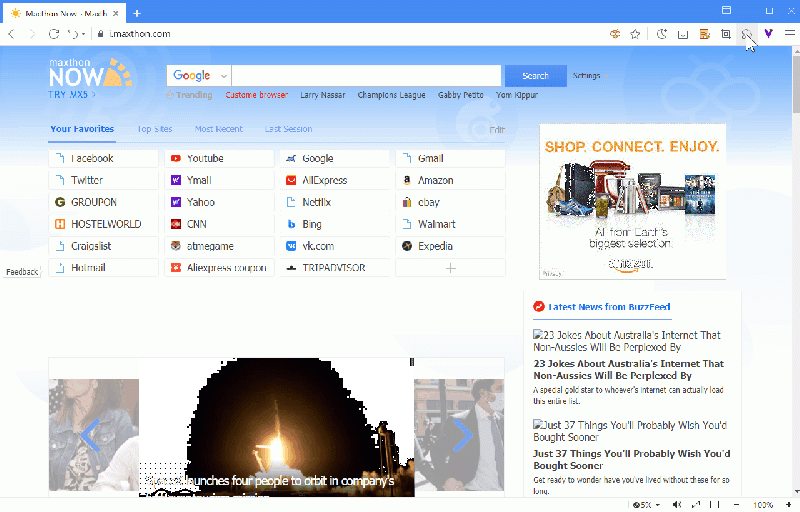Différences entre les versions de « Maxthon 6.0 »
| Ligne 2 : | Ligne 2 : | ||
==Présentation de '''Maxthon 6''' [[image:Logo.png|right|54px]]== | ==Présentation de '''Maxthon 6''' [[image:Logo.png|right|54px]]== | ||
The brand new Maxthon is available now! Faster, smoother, snappier, and classic as always. As the first blockchain browser in the world, Maxthon presents: | |||
THE CLASSICS | |||
The powerful Maxnote to collect everything | |||
The Most popular addon - Resource Sniffer | |||
Passkeeper for your passwords management | |||
Maxthon account for your data sync | |||
Split screen browsing | |||
Custom UI and Themes | |||
THE CUTTING EDGE | |||
Support Chrome Extensions | |||
Incognito window | |||
Vbox to manage your blockchain identity | |||
NBdomain - The very first blockchain domain and global ID | |||
Maxthon is still on the way to perfection. If you got any problem, please contact us or send your feedback. Your pickiness is the most valuable treasure for us. | |||
Thank you for your constant companionship | |||
Exciting New features | |||
Support Chrome extensions | |||
[[image:Addons.gif|left|800px]] | |||
The new Maxthon supports all chrome extensions. In developer mode, you can develop and debug your extensions. Use the Chrome Webstore( https://chrome.google.com/webstore/category/extensions )to install the extensions directly to Maxthon. Chinese mainland users may enjoy the Mathon addon center (https://webstore.maxthon.cn/ )to download the add-ons you need. | |||
For more information, please check Extensions | |||
Stronger privacy protection | |||
[[image:Incognito.gif|left|800px]] | |||
Maxthon provides three ways to enter the incognito mode. In the incognito window, your browsing data will not be tracked or recorded. | |||
For more information, please check browsing web pages without trace using incognito mode | |||
Vbox | |||
[[image:vboxen.gif|left|800px]] | |||
Vbox is the built-in blockchain manager of Maxthon, which generates blockchain identities for you and manages your crypto wallets. Click the V icon on the top right corner to start now. You can also register an NBdomain name for free with a cell phone number. | |||
For more information, please check Vbox | |||
Tab grouping | |||
[[image:tabgroup.gif|left|800px]] | |||
You can organize your tabs with groups. | |||
Right-click a tab and then select Add to new group. To edit your tab group, right-click the colored circle or name to the left. You can: | |||
Name your group. | |||
Add additional tabs to the group. | |||
Remove the group | |||
To add a tab to an existing group, drag the tab into the group. | |||
To remove a tab from a group, right-click the tab, then select Remove from group. | |||
For more information, please go to Tabs | |||
Themes | |||
[[image:themes.gif|left|800px]] | |||
Inherited from Maxthon 5, the new Maxthon provides various UI customization options (mx://settings/appearance). We provide three classic themes, and more themes are available in Maxthon add-on center. You can also apply skins in the chrome extension center. | |||
Changes about Classic features | |||
The traditional Maxthon functions have been retained in the new Maxthon. Maxthon has made adjustments: | |||
Resource sniffer | |||
Use Resource Sniffer to collect media files from any webpage In the early versions of Maxthon, the resource sniffer is turned off by default. It has changed in the latest ones. If your resource sniffer has been turned off and you need to use it, you can turn it back on by clicking the puzzle piece icon on the top right and open the add-on manager by clicking the cog icon at the bottom of the pop window. On any pages that you need to start your resource sniffer, you may type the shortcut keys you set, and refresh the webpage. You can reset the resource sniff shortcut keys in the add-ons manager > shortcuts. There is a guide below, you can make your changes by following the steps. | |||
[[image:sniffer.gif|left|800px]] | |||
Sidebar offline | |||
To keep a simpler design, the sidebar has been taken off in Maxthon, and Maxnote is still retained. Your favorite websites’ bookmarks are moved to an independent bookmark page (mx://bookmarks/) and showed on the bookmark bar on top of the browse window. Maxthon notes (mx://note/) can still be accessed from the main menu button. The RSS subscription function in the sidebar before is not available for now, you can install an extension instead. For more information about the functions of Maxthon notes, please go to Maxnote | |||
Passkeeper | |||
The function of the passkeeper (mx://password/) is the same as Maxthon 5, but the general identity information function in the new Maxthon is temporarily unavailable. However, your data in Maxthon 5 is not lost. You can still log in to UU.Me https://www.uu.me/ to view online. For more information, please go to Passkeeper | |||
UUmail | |||
UUmail no longer provides a quick entry in Maxthon, but it’s fully functional in UU.Me. You can add uu.me to your bookmarks and continue to use the UUmail. | |||
<center>[[Accueil]]</center> | <center>[[Accueil]]</center> | ||
Version du 17 mars 2022 à 14:02
Présentation de Maxthon 6
The brand new Maxthon is available now! Faster, smoother, snappier, and classic as always. As the first blockchain browser in the world, Maxthon presents:
THE CLASSICS
The powerful Maxnote to collect everything
The Most popular addon - Resource Sniffer
Passkeeper for your passwords management
Maxthon account for your data sync
Split screen browsing
Custom UI and Themes
THE CUTTING EDGE
Support Chrome Extensions
Incognito window
Vbox to manage your blockchain identity
NBdomain - The very first blockchain domain and global ID
Maxthon is still on the way to perfection. If you got any problem, please contact us or send your feedback. Your pickiness is the most valuable treasure for us.
Thank you for your constant companionship
Exciting New features
Support Chrome extensions
The new Maxthon supports all chrome extensions. In developer mode, you can develop and debug your extensions. Use the Chrome Webstore( https://chrome.google.com/webstore/category/extensions )to install the extensions directly to Maxthon. Chinese mainland users may enjoy the Mathon addon center (https://webstore.maxthon.cn/ )to download the add-ons you need.
For more information, please check Extensions
Stronger privacy protection
Maxthon provides three ways to enter the incognito mode. In the incognito window, your browsing data will not be tracked or recorded.
For more information, please check browsing web pages without trace using incognito mode
Vbox
Vbox is the built-in blockchain manager of Maxthon, which generates blockchain identities for you and manages your crypto wallets. Click the V icon on the top right corner to start now. You can also register an NBdomain name for free with a cell phone number.
For more information, please check Vbox
Tab grouping
You can organize your tabs with groups.
Right-click a tab and then select Add to new group. To edit your tab group, right-click the colored circle or name to the left. You can:
Name your group. Add additional tabs to the group. Remove the group To add a tab to an existing group, drag the tab into the group. To remove a tab from a group, right-click the tab, then select Remove from group. For more information, please go to Tabs
Themes
Inherited from Maxthon 5, the new Maxthon provides various UI customization options (mx://settings/appearance). We provide three classic themes, and more themes are available in Maxthon add-on center. You can also apply skins in the chrome extension center.
Changes about Classic features The traditional Maxthon functions have been retained in the new Maxthon. Maxthon has made adjustments:
Resource sniffer Use Resource Sniffer to collect media files from any webpage In the early versions of Maxthon, the resource sniffer is turned off by default. It has changed in the latest ones. If your resource sniffer has been turned off and you need to use it, you can turn it back on by clicking the puzzle piece icon on the top right and open the add-on manager by clicking the cog icon at the bottom of the pop window. On any pages that you need to start your resource sniffer, you may type the shortcut keys you set, and refresh the webpage. You can reset the resource sniff shortcut keys in the add-ons manager > shortcuts. There is a guide below, you can make your changes by following the steps.
Sidebar offline To keep a simpler design, the sidebar has been taken off in Maxthon, and Maxnote is still retained. Your favorite websites’ bookmarks are moved to an independent bookmark page (mx://bookmarks/) and showed on the bookmark bar on top of the browse window. Maxthon notes (mx://note/) can still be accessed from the main menu button. The RSS subscription function in the sidebar before is not available for now, you can install an extension instead. For more information about the functions of Maxthon notes, please go to Maxnote
Passkeeper The function of the passkeeper (mx://password/) is the same as Maxthon 5, but the general identity information function in the new Maxthon is temporarily unavailable. However, your data in Maxthon 5 is not lost. You can still log in to UU.Me https://www.uu.me/ to view online. For more information, please go to Passkeeper
UUmail UUmail no longer provides a quick entry in Maxthon, but it’s fully functional in UU.Me. You can add uu.me to your bookmarks and continue to use the UUmail.