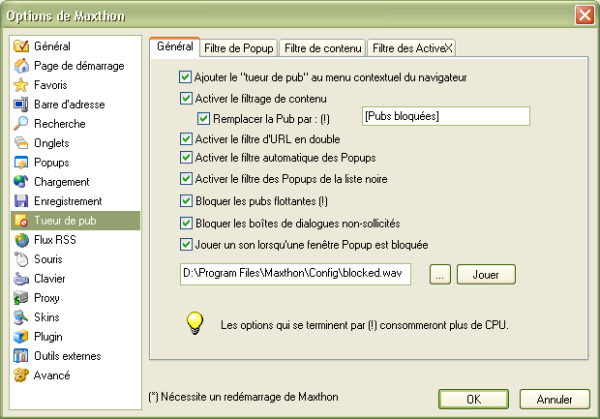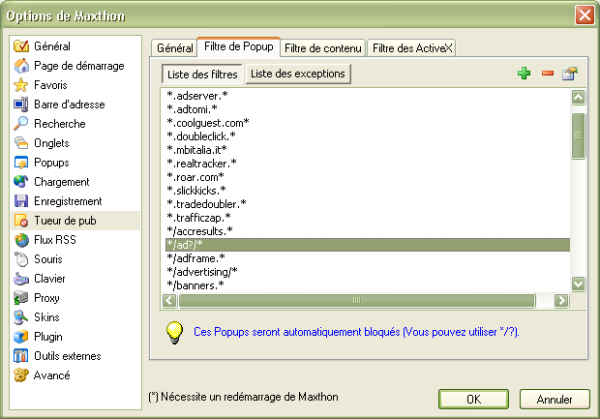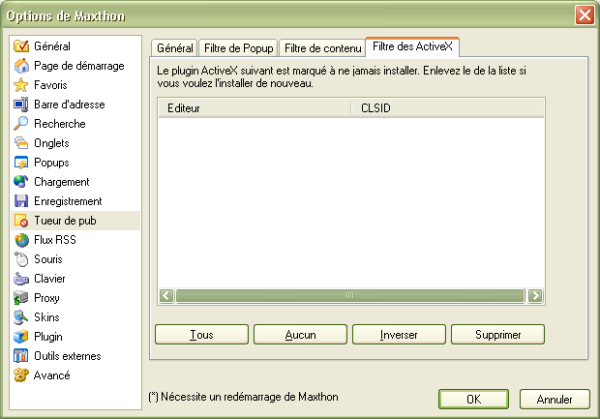Différences entre les versions de « Le tueur de publicités »
| Ligne 5 : | Ligne 5 : | ||
Ad Hunter can filter ads and popups to improve your browsing experience. These options allow you to add your own keywords to Ad Hunter or to disable it if you don't need it. | Ad Hunter can filter ads and popups to improve your browsing experience. These options allow you to add your own keywords to Ad Hunter or to disable it if you don't need it. | ||
Le tueur de pub peut filtrer les pubs et les popup pour améliorer votre expérience de navigation. Ces options vous permettent d'ajouter vos propres mots-clés au tueur de pubs ou de le désactiver si vous n'en avez pas besoin. | |||
| Ligne 12 : | Ligne 14 : | ||
You can temporarily disable Ad Hunter if you hold CTRL while loading the page | You can temporarily disable Ad Hunter if you hold CTRL while loading the page | ||
|} | |||
{| style="color:#FF6600; background:#FFF6E0; border: 1px solid #FF9900" | |||
| [[image:tip.png]] Vous pouvez rapidement désactiver le tueur de pubs si vous désactivez la deuxième icône sur la barre de statut. | |||
http://maxthon.neo101.nl/MaxthonHelp/options/images/statusbar.gif | |||
Vous pouvez désactiver temporairement le tueur de pubs si vous appuyez sur CTRL tout en chargeant la page. | |||
|} | |} | ||
| Ligne 19 : | Ligne 28 : | ||
;Add "Ad Hunter" to Browser Context Menu:With this option you will see an "Add to Ad Hunter" option if you right click an image, so you can easily add this image to Ad Hunter. | ;Add "Ad Hunter" to Browser Context Menu:With this option you will see an "Add to Ad Hunter" option if you right click an image, so you can easily add this image to Ad Hunter. | ||
;Ajouter le "tueur de pub" au menu contextuel du navigateur :Avec cette option vous verrez une option "ajouter au tueur de pub" si vous cliquez droit sur une image, ainsi vous pouvez facilement ajouter cette image au tueur de pub. | |||
;Enable Web AD Blocker:Enable the filter that removes banners (images) from webpages (the content filter). | ;Enable Web AD Blocker:Enable the filter that removes banners (images) from webpages (the content filter). | ||
;Activer le filtrage de contenu :Activer le filtre qui supprime les bannières publicitaires(images) des pages web. | |||
;Replace blocked AD by:Replace an ad filtered by the content filter with this text. This uses more CPU power. | ;Replace blocked AD by:Replace an ad filtered by the content filter with this text. This uses more CPU power. | ||
;Remplacer la pub par :Remplaceune pub filtrée par le filtre de contenu avec ce texte. Cette option utilise plus de ressource du processeur. Elle nécessite aussi un redémarrage de Maxthon pour fonctionner. | |||
;Filter duplicated URL:Filter duplicated popup windows | ;Filter duplicated URL:Filter duplicated popup windows | ||
;Activer le filtre d'URL en double: Ferme automatiquement les duplicatas de fenêtre popup. | |||
Version du 9 août 2005 à 15:24
Général
Ad Hunter can filter ads and popups to improve your browsing experience. These options allow you to add your own keywords to Ad Hunter or to disable it if you don't need it.
Le tueur de pub peut filtrer les pubs et les popup pour améliorer votre expérience de navigation. Ces options vous permettent d'ajouter vos propres mots-clés au tueur de pubs ou de le désactiver si vous n'en avez pas besoin.
http://maxthon.neo101.nl/MaxthonHelp/options/images/statusbar.gif You can temporarily disable Ad Hunter if you hold CTRL while loading the page |
http://maxthon.neo101.nl/MaxthonHelp/options/images/statusbar.gif Vous pouvez désactiver temporairement le tueur de pubs si vous appuyez sur CTRL tout en chargeant la page. |
- Add "Ad Hunter" to Browser Context Menu
- With this option you will see an "Add to Ad Hunter" option if you right click an image, so you can easily add this image to Ad Hunter.
- Ajouter le "tueur de pub" au menu contextuel du navigateur
- Avec cette option vous verrez une option "ajouter au tueur de pub" si vous cliquez droit sur une image, ainsi vous pouvez facilement ajouter cette image au tueur de pub.
- Enable Web AD Blocker
- Enable the filter that removes banners (images) from webpages (the content filter).
- Activer le filtrage de contenu
- Activer le filtre qui supprime les bannières publicitaires(images) des pages web.
- Replace blocked AD by
- Replace an ad filtered by the content filter with this text. This uses more CPU power.
- Remplacer la pub par
- Remplaceune pub filtrée par le filtre de contenu avec ce texte. Cette option utilise plus de ressource du processeur. Elle nécessite aussi un redémarrage de Maxthon pour fonctionner.
- Filter duplicated URL
- Filter duplicated popup windows
- Activer le filtre d'URL en double
- Ferme automatiquement les duplicatas de fenêtre popup.
- Enable auto Popup blocker
- Use Maxthon's build-in popup filter that filters popups based on timing and other tricks.
- Enable popup blocker
- Use the popup filter list to block popups.
- Enable floating ad blocker
- Filter ads that hover over webpages. This will take more CPU power.
- Enable unwanted Web Dialog blocker
- Block dialogs (most of the time small popup windows).
- Play Sound When a Popup Window is Blocked
- Play a short sound so you hear when a popup is blocked.
Filtre de Popup
- Black List
- A popup will be blocked if the URL can be found inside this list and if the popup blocker is enabled. Use the + button to add your own items. You can use * and ? as wildcards ( ? for 1 sign and * for unlimited signs).
Remove items with the - button. You can change items if you double click on an item, or press the 'update' button.
- Exceptions List
- This list includes URL's that shouldn't be blocked by the popup filter.
For example if you have */popup/* in your Black list, but you do not like popups to be blocked on a popup tester than you can add the URL (or a part of the URL) of this popup tester to the Exceptions list.
Filtre de contenu
- Black List
- An image or external frame will be blocked if the URL can be found inside this list and if the Web AD blocker is enabled. Use the + button to add your own items. You can use * and ? as wildcards ( ? for 1 sign and * for unlimited signs).
Remove items with the - button. You can change items if you double click on an item, or press the 'update' button.
- Exceptions List
- This list includes URL's that shouldn't be blocked by the content filter.
Filtre des ActiveX
You can also set ActiveX plugins to 'never install'. Then you see the plugin in
this list. If you like to install the plugin you have to remove it from the list.