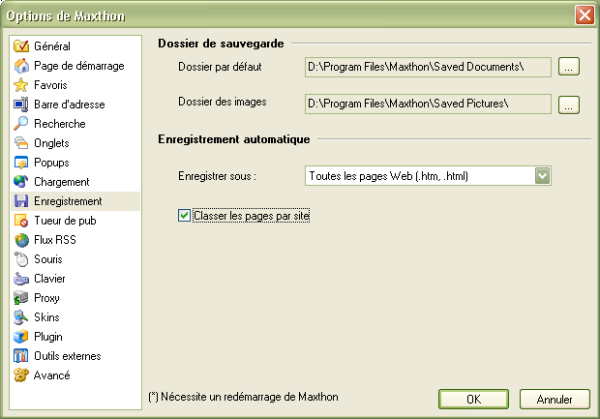Différences entre les versions de « Enregistrer »
Aller à la navigation
Aller à la recherche
< Télécharger | Options de Maxthon | Le tueur de pub >
| Ligne 1 : | Ligne 1 : | ||
[[image:save01.png]] | |||
;Default Save Path:Set the path where the text should be saved when you select text and hold CTRL while Drag and Dropping the selected text. This path is also used by Auto Save | ;Default Save Path:Set the path where the text should be saved when you select text and hold CTRL while Drag and Dropping the selected text. This path is also used by Auto Save | ||
;Default Image Path:Set the path where the images should be saved when you hold CTRL while drag and dropping an image. | ;Default Image Path:Set the path where the images should be saved when you hold CTRL while drag and dropping an image. | ||
;Auto Save As:Select how the webpage should be saved when you click on Auto Save (in the File Menu) | ;Auto Save As:Select how the webpage should be saved when you click on Auto Save (in the File Menu) | ||
;Categorize Pages by Site:Save pages you Auto Save inside a folder with the domain name. | ;Categorize Pages by Site:Save pages you Auto Save inside a folder with the domain name. | ||
<center> '''<''' [[Télécharger]] | [[Options de Maxthon]] | [[Le tueur de pub]] '''>''' </center> | |||
<center> '''<''' [[ | |||
Version du 4 août 2005 à 19:05
- Default Save Path
- Set the path where the text should be saved when you select text and hold CTRL while Drag and Dropping the selected text. This path is also used by Auto Save
- Default Image Path
- Set the path where the images should be saved when you hold CTRL while drag and dropping an image.
- Auto Save As
- Select how the webpage should be saved when you click on Auto Save (in the File Menu)
- Categorize Pages by Site
- Save pages you Auto Save inside a folder with the domain name.