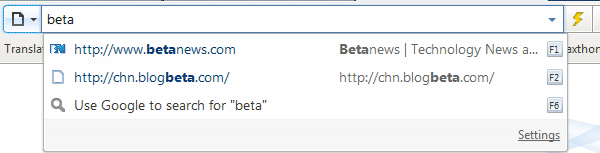« Barre d'adresses intelligente » : différence entre les versions
Page créée avec « Search by typing your keywords right into the address bar. Press "Enter" button,"F6" or "Go" button to execute the search. Sometimes after you input keywords, you'll see rec... » |
(Aucune différence)
|
Version du 28 août 2010 à 08:40
Search by typing your keywords right into the address bar. Press "Enter" button,"F6" or "Go" button to execute the search.
Sometimes after you input keywords, you'll see recommendation prompt containing related keywords. The prompt includes top sites, your history and your favorites related to those keywords. You can limit this recommendation to only top sites by hiding history and favorites in the options menu.