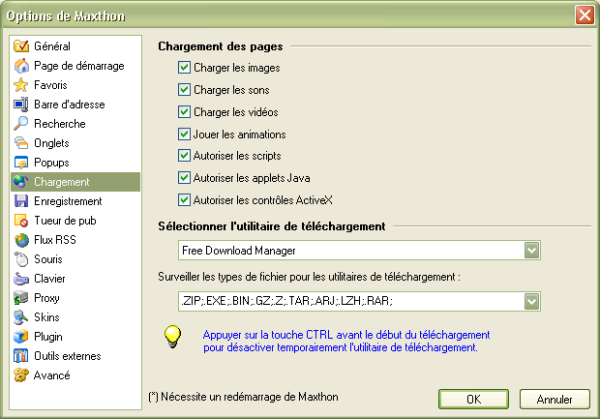Télécharger
Révision datée du 4 août 2005 à 19:04 par Ldfa (discussion | contributions)
Here you can select which items Maxthon should download from webpages. You can also acces these items under "Options > Download Control"
- Load Images
- Load the images on webpages.
- Load Sounds
- Load the sounds from webpages
- Load Video
- Load video files on webpages
- Play Animation
- Play the animation from GIF files, if you disable this option only the first frame is displayed.
- Allow Scripts
- Allow scripts to be executed on webpages.
- Allow Java Applet
- Allow Java applets on webpages.
- Allow ActiveX
- Allows Maxthon to use ActiveX components on webpages. This is required for certain webpages (like Windows Update).
- Download Manager
- Select the Download Manager that you use. Some Download Managers work even if you select 'Do not use download manager'.
- Monitor Below Types For Download Managers
- These file types are send to your download manager if you try to open them.