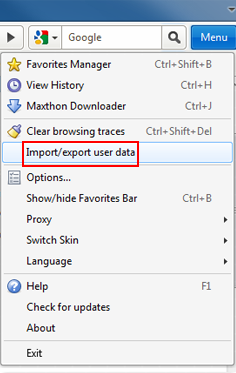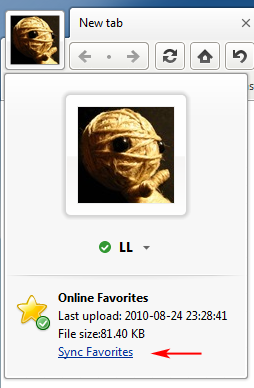Différences entre les versions de « Favoris en ligne »
Aller à la navigation
Aller à la recherche
(Page créée avec « Registering as a Maxthon Passport member gets you instant access to cloud syncing services like online favorites. Maxthon will securely encrypt and sync your bookmarks to a s... ») |
|||
| Ligne 10 : | Ligne 10 : | ||
[[image:3- | [[image:3-7.png]] | ||
Version du 28 août 2010 à 08:54
Registering as a Maxthon Passport member gets you instant access to cloud syncing services like online favorites. Maxthon will securely encrypt and sync your bookmarks to a secure web server. That will allow you to access your favorites from any computer running Maxthon 3, anywhere. It’s free, too.
Click the “menu” button and go to “Import/export user's data.” You can import your favorites from other browsers, or export Maxthon 3 favorites to HTML file.
After you sign in to your Maxthon Passport account, your favorites will automatically sync. You can manually sync by clicking the avatar button and then clicking "sync favorites."