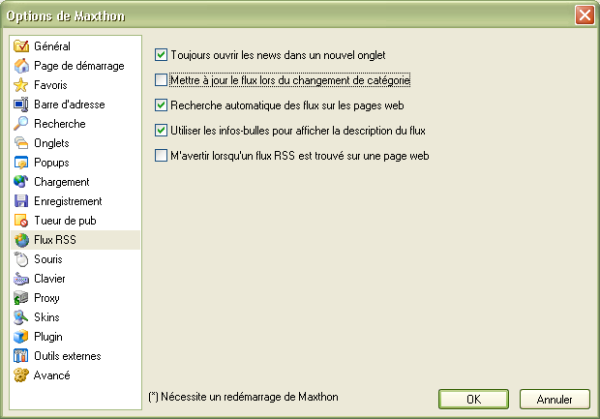Les flux RSS
You can find the RSS Sidebar if you click on View > Explorer Bar > RSS Feed
- Always open news in new tab
- If you click on a news item in the buttom of the RSS sidebar this will open the link in a new tab.
- Automatically update the feed when category changes
- Update all feeds in the category when you open another category
- Auto-discover feeds on web pages
- Maxthon can find certain feeds on webpages automatically if you enable this option. You will be notified by the RSS icon in the statusbar and if you click on that icon you can subscribe to the RSS feeds.
- Use tooltip to display feed descriptions
- Now the tooltip for the news items will display the news content.
- Notify me when RSS feed is found on webpages
- Shows a notify popup in the lower right corner of your screen and if you click on this popup you can subscribe to the RSS feed.